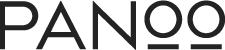PanooRemote allows users to control all aspects of their PanooBox: Select their preferred multi-window grid layout, have their personal favourites, choose channels to be displayed, and easily control audio source and volume or switch to fullscreen.
Real-time control of your PanooBox right on your desktop
Control your PanooBox from different workstations, or use your favorites on different PanooBoxes.
Mac & Windows applications.
User interface in German or English.
One-click operation for programme selection, change of audio source, full screen selection.
Create your favorite lists, grids and much more.
Password-free authorization via PIN
Certified accessibility (BITV/WCAG)
(a) Box name and hamburger menu with links to the channel editor, settings and box commands.
(b) The layout selector can be used to switch between the layouts provided by PanooBox.
(c) The channel list contains all programs available in the system. The list can be filtered using the search field. The user may select a program for the active tile with a click or drag-n-drop programs onto the grid or to the favorites list.
(d) PanooRemote shows the tile layout of the connected box. Icons of the selected programs are displayed on the tiles. With one click a tile can be selected. The PanooBox plays the sound of the selected (“active”) tile. All other control functions (program, fullscreen) also refer to the selected tile.
(e) In the favorites list, the user can compile his personal Panoo program selection and store it.

| Cookie | Duration | Description |
|---|---|---|
| cookielawinfo-checkbox-analytics | 11 months | This cookie is set by GDPR Cookie Consent plugin. The cookies is used to store the user consent for the cookies in the category "Analytics". |
| cookielawinfo-checkbox-necessary | 11 months | This cookie is set by GDPR Cookie Consent plugin. The cookies is used to store the user consent for the cookies in the category "Necessary". |
| viewed_cookie_policy | 11 months | The cookie is set by the GDPR Cookie Consent plugin and is used to store whether or not user has consented to the use of cookies. It does not store any personal data. |
| Cookie | Duration | Description |
|---|---|---|
| _ga | 2 years | Used by Google Analytics 4 to distinguish users. |
| _ga_ | 2 years | Used by Google Analytics 4 to persist session state. |
| _gac_gb_ | 90 days | Used by Google Analytics 4 to contain campaign related information. |
| _gid | 24 hours | Used by Google Analytics 4 to distinguish users. |